|
The Auto Run Mode
|   |
The AUTO RUN Mode
![]() The Auto Run Mode
The Auto Run Mode
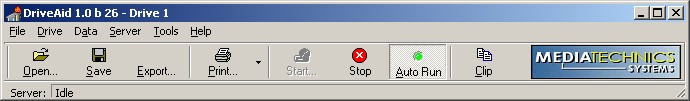
The Auto Run Button can be selected after a test is started to facilitate unattended or repetative tasks.
When combined with the Post Analysis Options (such as eject), the analyzer can be run in a continuous mode and will start tests based on the last saved setup information in the Test Setup Screens. This is a very popular configuration and facilitates highly repetative operations.
The number of tests that can remain open in Auto-Run mode is currently around 10. However, leaving a large number of tests open on the desktop will challenge the available memory that is available to the analyzer and other applications that may be running on the system.
We can setup the software to specify how many tests can be open in the information area at one time. As the system continues to test, the oldest file will be closed as the newest file is added to the desktop. We can set the maximum possible open files by going to the Tools Menu, highlighting Options and selecting the System Tab.
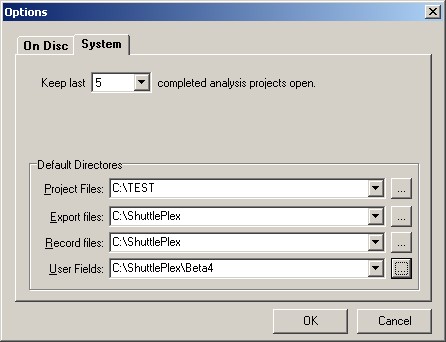
The default setup will allow for 5 test projects to be opened.