|
Start Test
|   |
START TEST
Running your error test
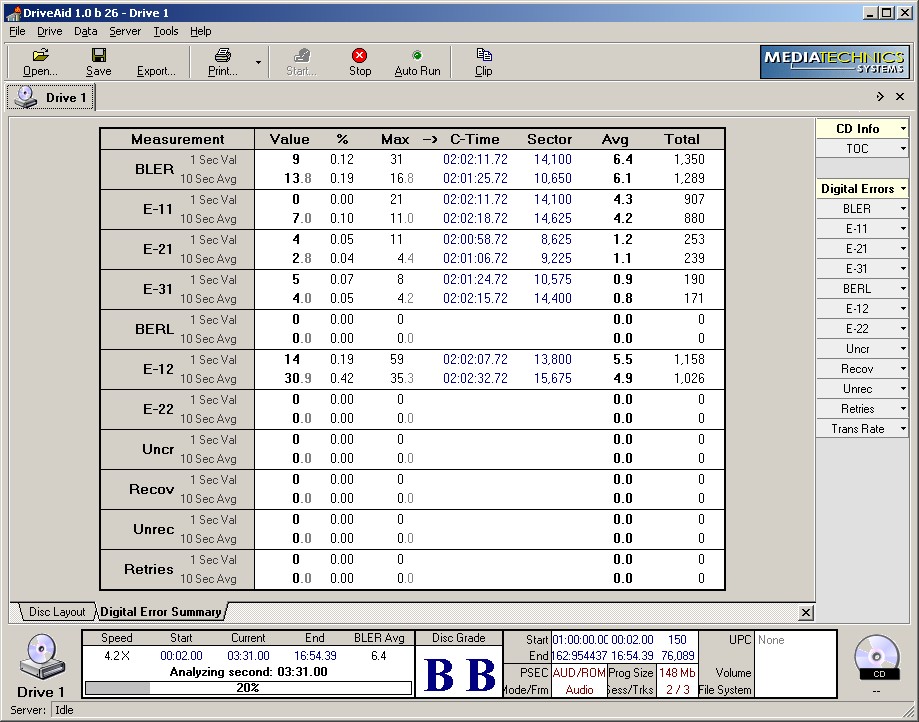
After starting your test - the test run screen will appear in the Test Status Area and the drive status box on the lower left will monitor the progress of this test.
The start, current A-time position and Chosen ending time will appear along with a test progress bar and test status monitor. The test status monitor will show analysis, single stepping and retires in a near real time capture. This monitor will disappear when the test has completed.
Graphical Response and specific performance information can be selected from the buttons on the right hand side of the Test information Screen.
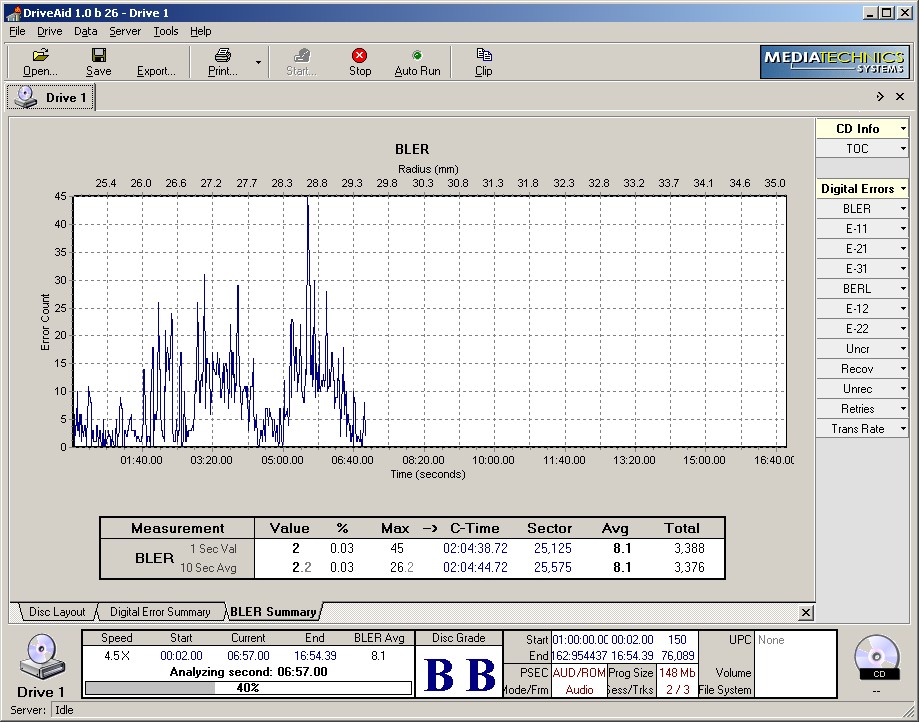
NOTE: Automated functions may not run if you chose to abort the test early…See the Options menu at the top of the page.